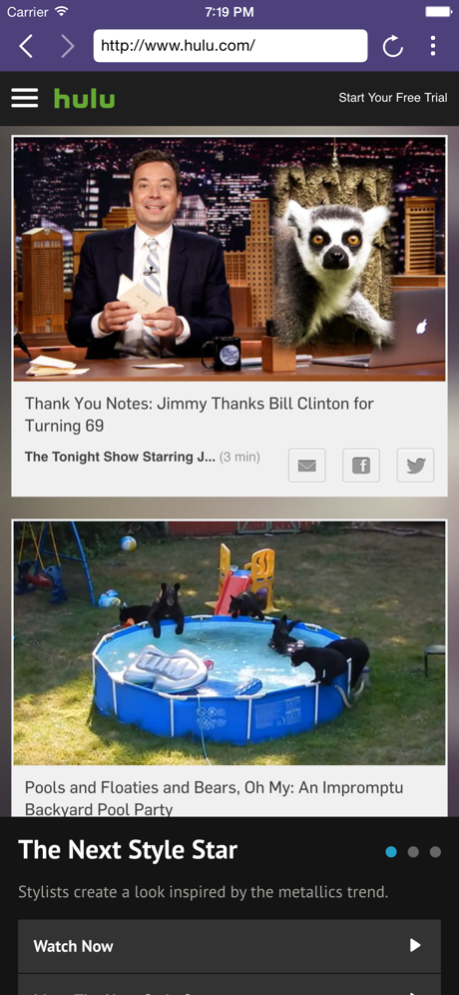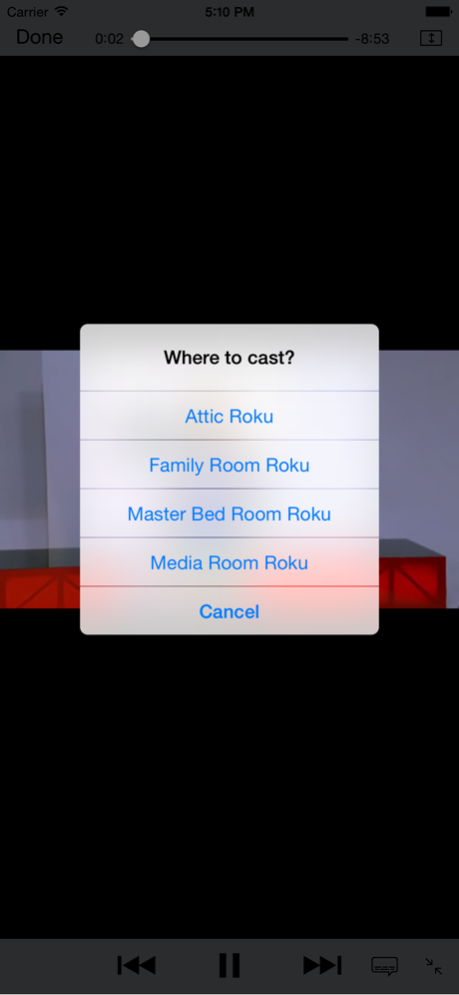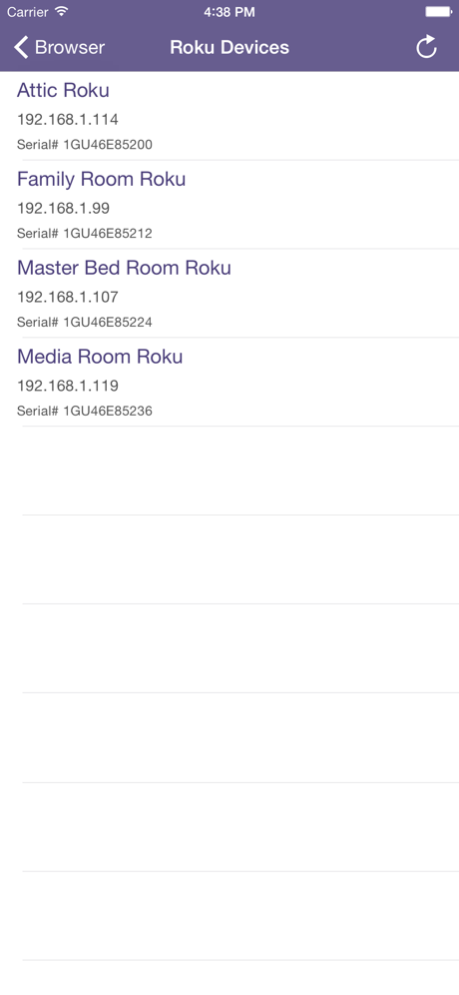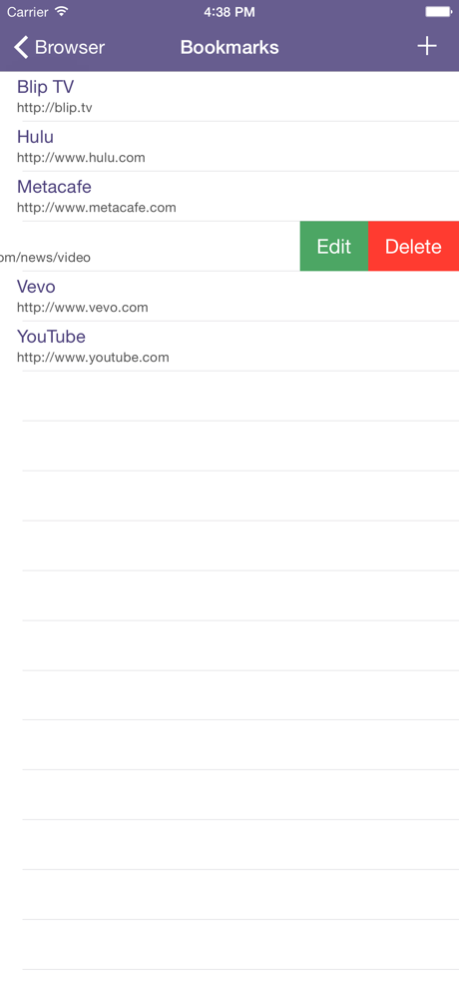R-Cast 1.0.8
Free Version
Publisher Description
Browse the web for videos in the iOS app and cast them to the R-Cast channel. It's that easy!
Cast online videos from your iOS device to Roku! Use your TV to watch videos that are embedded in webpages.
PLEASE NOTE:
After upgrading if you uninstall and re-install the app then use 'Refresh Purchase' option in the Upgrade menu to download your previous purchase. If you get "Cannot connect to iTunes Store" message then please sign out in the iTunes & App Store Settings, sign back in and refresh purchase again.
----
Install R-Cast channel in your Roku and install this R-Cast app in your iOS device. Once you connect the devices to the same Wi-Fi network, this app will detect your Roku devices.
Please note that not all videos can be cast, including HTTPS videos, live streams, etc. Videos in the web that are not in high definition, might not look the same on your HD TV as they look in a small screen. If the video website already has a Roku channel, please use its channel.
YouTube videos in HTTPS will not cast, please use the YouTube app. If you see R-Cast channel load the video and return to the home screen it is usually because of incompatible video format. Roku doesn't play all video formats that play in iOS devices.
You will only be able to cast online videos from webpages and not the videos stored in your device.
Quick Start:
• Install R-Cast channel in your Roku device: https://owner.roku.com/add/rcast
• Install this R-Cast app in your iOS device
• Connect your iOS device to the same Wi-Fi network as your Roku device
• This app will detect Roku devices in your network
• Add your Roku manually using its IP Address if it is not detected automatically
• Browse the web for your favorite entertainment in this app
• Play the videos to launch the cast menu
• Select the Roku device to cast and voila!
• Enjoy videos on the big screen!!
Upgrade to R-Cast Radical Edition (in-app purchase) to watch videos longer than 10 minutes and resume previous video casts. The upgrade removes the ads at the bottom of the browser. It doesn't remove the ads hosted by the websites you visit.
Please make sure the websites you frequently use work in R-Cast before upgrading to the Radical Edition. R-Cast channel only works with R-Cast app.
Thank you all for your feedback! Please email us if you need help. Unfortunately, there is no way for us to respond to questions in reviews.
If you have trouble detecting your Roku, reboot your phone, Roku, WiFi router and try refreshing again. If it still fails to detect then add the Roku manually using its IP address from Roku's Network Settings.
May 30, 2020
Version 1.0.8
Built with the iOS 13 SDK.
About R-Cast
R-Cast is a free app for iOS published in the Recreation list of apps, part of Home & Hobby.
The company that develops R-Cast is Ramesh Somasundaram. The latest version released by its developer is 1.0.8. This app was rated by 1 users of our site and has an average rating of 4.0.
To install R-Cast on your iOS device, just click the green Continue To App button above to start the installation process. The app is listed on our website since 2020-05-30 and was downloaded 142 times. We have already checked if the download link is safe, however for your own protection we recommend that you scan the downloaded app with your antivirus. Your antivirus may detect the R-Cast as malware if the download link is broken.
How to install R-Cast on your iOS device:
- Click on the Continue To App button on our website. This will redirect you to the App Store.
- Once the R-Cast is shown in the iTunes listing of your iOS device, you can start its download and installation. Tap on the GET button to the right of the app to start downloading it.
- If you are not logged-in the iOS appstore app, you'll be prompted for your your Apple ID and/or password.
- After R-Cast is downloaded, you'll see an INSTALL button to the right. Tap on it to start the actual installation of the iOS app.
- Once installation is finished you can tap on the OPEN button to start it. Its icon will also be added to your device home screen.